How to Use the PBIS Teams Portal
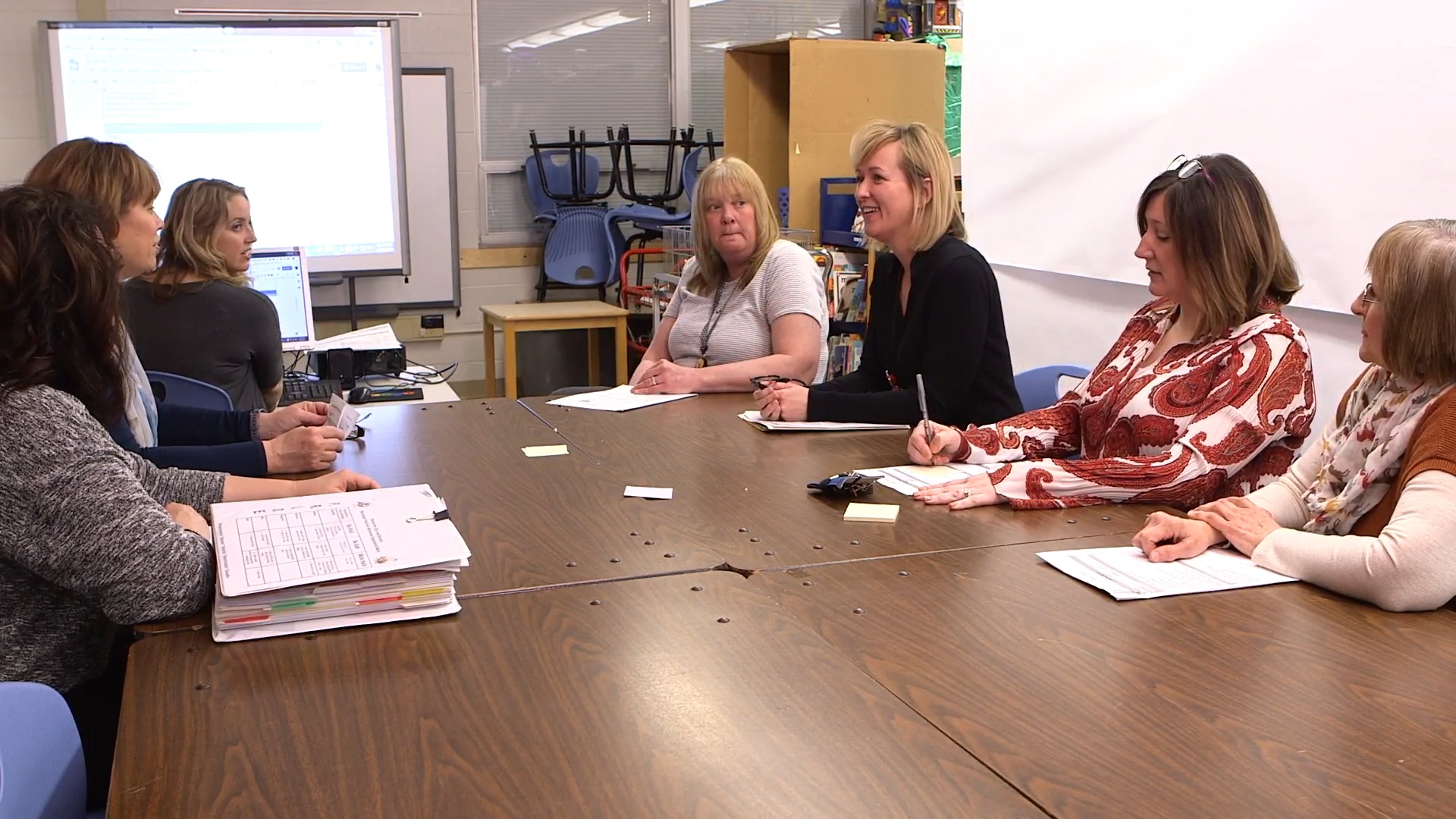
This tool is for you if:
- You are an administrator who needs PBIS training for your district or building staff and want to track and document staff completion.
- You are a regional or district coach who works with a PBIS Building Leadership Team and wants to carefully plan, assign, and track team member completion alongside your coaching.
- You are a professor or instructor who wants to include this training in your coursework and track how students are completing it.
Get Started with 5 Simple Steps
- Create a team, give it a name, and identify your public or private district or school.
- Invite people to become members by entering a list of emails.
- Browse and select the modules you want to assign to team members and click on team member names to assign them.
- Monitor the progress of your team members.
- Generate an excel spreadsheet that lists all team members and provides start and completion dates of their assigned modules.
Other features include the ability to:
- Email reminders to your team members directly from the portal.
- Add other people with Teams Portal Administrator access to help you manage the team invitations, assignments, and tracking.
- Create multiple teams if working with different districts, buildings, or teams.
Ready to Get Started?
How Do District, Building, and Team Staff Members Access the Training
- Instruct the staff members who will participate in the training to set up an account on OhioPBIS.org using their work email.
- Once you have set up a team and invited them, they will receive the email invitation which will take them directly to the listing of training modules. The invitation will come from support@ocali.org.
-
Team members will also receive an email notification when you have assigned a module to them. It will be indicated as “Assigned” on their OhioPBIS.org Dashboard.
Note: District firewalls sometimes block automated emails coming from different servers. If staff members do not receive emails from support@ocali.org, instruct them to go directly to their OhioPBIS.org Dashboard and view all notifications there.
If you need technical support or have questions concerning the new Teams portal, please reach out to support@ocali.org. Our team is here to support you as quickly as we can. Response times are fastest between 9:00 a.m. – 4:30 p.m. EST Monday through Friday.